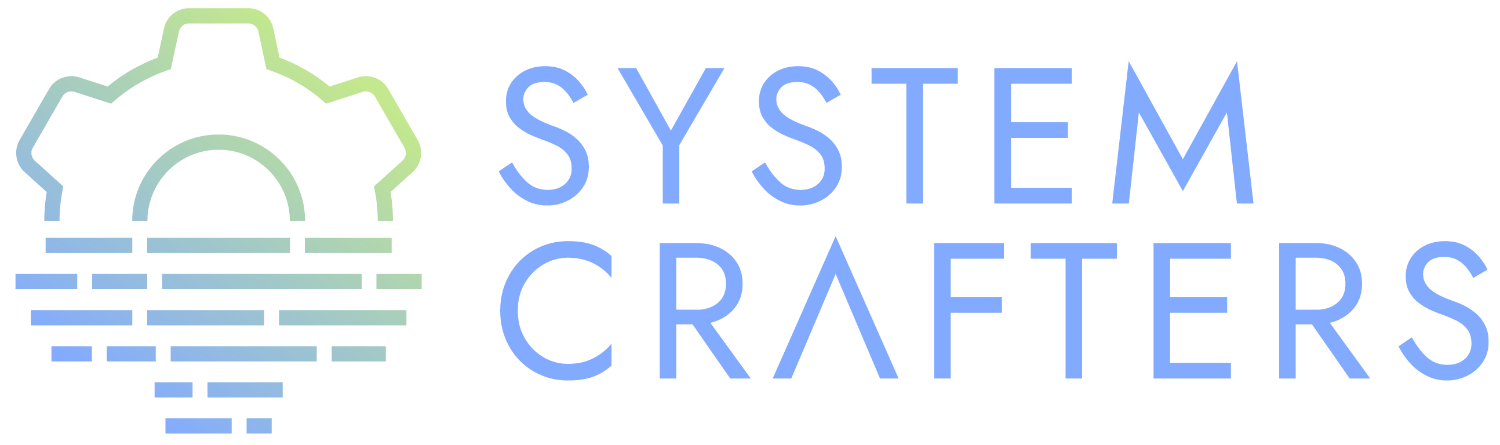Check out the final code here.
¶How multiple monitors work in EXWM
- EXWM can use multiple displays via the
exwm-randrmodule - It doesn’t configure the displays for you, though!
- Use xrandr, arandr, etc
- Configure EXWM to assign workspaces to displays
¶Differences from other WMs
- Workspaces do not span multiple screens
- Switching to a workspace moves your focus to the display it is assigned to
¶Enabling another display
Use arandr, save configuration, use it to update xrandr call in Desktop.org.
¶Workspace monitor assignment
Tell EXWM which workspaces should be on other displays:
(setq exwm-randr-workspace-monitor-plist '(2 "Virtual-2" 3 "Virtual-2"))
NOTE: Use exwm-randr-refresh to update workspace configuration after changing this!
¶Mouse warping
Doesn’t work on VM, but does work on actual system config
(setq exwm-workspace-warp-cursor t)
¶Focus follows mouse
NOTE: These need to be configure before exwm-enable!
(setq mouse-autoselect-window t
focus-follows-mouse t)
¶Docking and undocking
What happens when you disconnect your display?
Use autorandr to automate this! https://github.com/phillipberndt/autorandr
With your laptop undocked and single screen configured correctly, run:
autorandr --save mobile
Dock your machine and set up the ideal configuration with arandr then run:
autorandr --save docked
Define a function for handling display connectivity changes:
(defun efs/update-displays () (efs/run-in-background "autorandr --change --force") (message "Display config: %s" (string-trim (shell-command-to-string "autorandr --current"))))
Add this after (exwm-randr-enable):
;; React to display connectivity changes, do initial display update (add-hook 'exwm-randr-screen-change-hook #'efs/update-displays) (efs/update-displays)
Also make sure to update your wallpaper after changing screens!
;; Inside efs/update-displays (efs/set-wallpaper)
NOTE: If you don’t have access to autorandr you can create scripts with arandr that you can launch per machine when the screen layout changes.
An example from my config: https://github.com/daviwil/dotfiles/blob/master/.bin/update-screens
¶Per-machine configuration
Save autorandr profiles for each machine (e.g. machine1-docked, machine1-mobile, etc)
(setq exwm-randr-workspace-monitor-plist (pcase (system-name) ("machine1" '(2 "Virtual-2" 3 "Virtual-2")) ("machine2" '(2 "HDMI-1" 3 "HDM1-2")))) (exwm-randr-refresh)
NOTE: If you dock your laptop in more than one place with different screen configurations, you can use autorandr --current to determine the current configuration and set the exwm-randr-workspace-monitor-plist based on that instead!