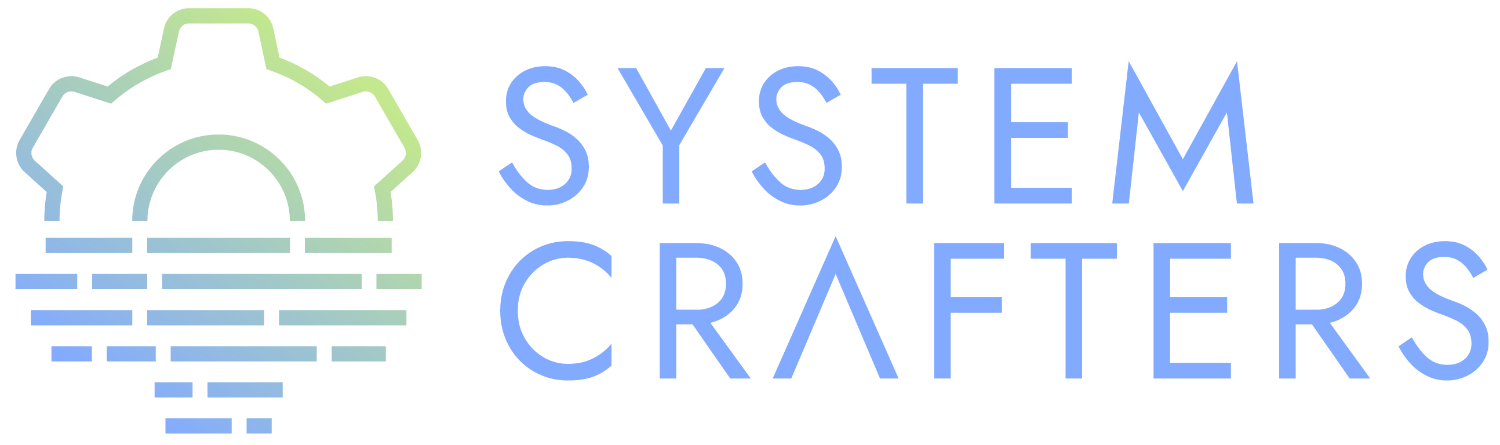Check out the final code here.
¶Basic Configuration
- Per-language configuration: https://emacs-lsp.github.io/dap-mode/page/configuration/
- Make sure lsp-mode is active otherwise `workspaceFolder` won’t be available
(use-package dap-mode)
In your TypeScript / JavaScript configuration:
(require 'dap-node) (dap-node-setup) ;; Automatically installs Node debug adapter if needed
¶Launching the Debugger
dap-debug: Select a template to executedap-debug-last: Run the most recent templatedap-debug-recent: Select a recent template to rundap-disconnect: Disconnect from the debugging session (output buffer retained)dap-delete-session: Delete the current session (output buffer will be deleted)dap-delete-all-sessions: Clean up all debugging sessions
¶Creating a Debug Template
dap-debug-edit-template: Present a debug template for editing
(dap-register-debug-template "Debug Server" (list :type "node" :request "launch" :program "${workspaceFolder}/src/server/index.ts" :outFiles ["${workspaceFolder}/public/src/server/**/*.js"] :name "Debug Server"))
¶Features
¶Breakpoints
dap-breakpoint-toggle: Toggle a breakpoint on the current linedap-breakpoint-delete-all: Delete all breakpoints in the workspacedap-breakpoint-condition: Set condition for breakpointdap-breakpoint-hit-condition: Set hit condition, number of hits before breakpoint stopsdap-breakpoint-log-message: Set log message for breakpoint (interpolate expressions with{})dap-ui-breakpoints: Show breakpoints panel
¶Hydra
dap-hydra: Quick panel for debugging commands- Keep in mind, the Hydra will capture keys unexpectedly (M-x, etc)
- Automatically show Hydra when debugger stops:
:hook (dap-stopped . (lambda (arg) (call-interactively #'dap-hydra))))
¶Locals
¶Expressions
dap-ui-expressions-add: Add a watch expressiondap-ui-expressions-remove: Remove a watch expression
¶REPL
dap-ui-repl: Start a debugging REPL for your language (if supported)M-n / M-p: Go forward/back in REPL command history
¶Tooltips
dap-tooltip-mode: Turns it ondap-tooltip-at-point: Show the value at the current point- Not working?
¶UI Controls
¶Loading VS Code debugging configurations
If you’re working in a project where other people use VS Code, this is valuable!
- Use pre-created config
¶Configuration
Here’s how to customize the UI to show only what you care about
dap-auto-configure-features- OR
lsp-enable-dap-auto-configureanddap-ui-modedap-auto-show-output: If t (default), show output buffer when runningdap-go-to-output-buffer
(use-package dap-mode :custom (dap-auto-configure-features '(sessions locals tooltip)) :config (setq lsp-enable-dap-auto-configure nil) ;; (dap-ui-mode 1) (general-define-key :keymaps 'lsp-mode-map :prefix lsp-keymap-prefix "d" '(dap-hydra t :wk "debugger")))