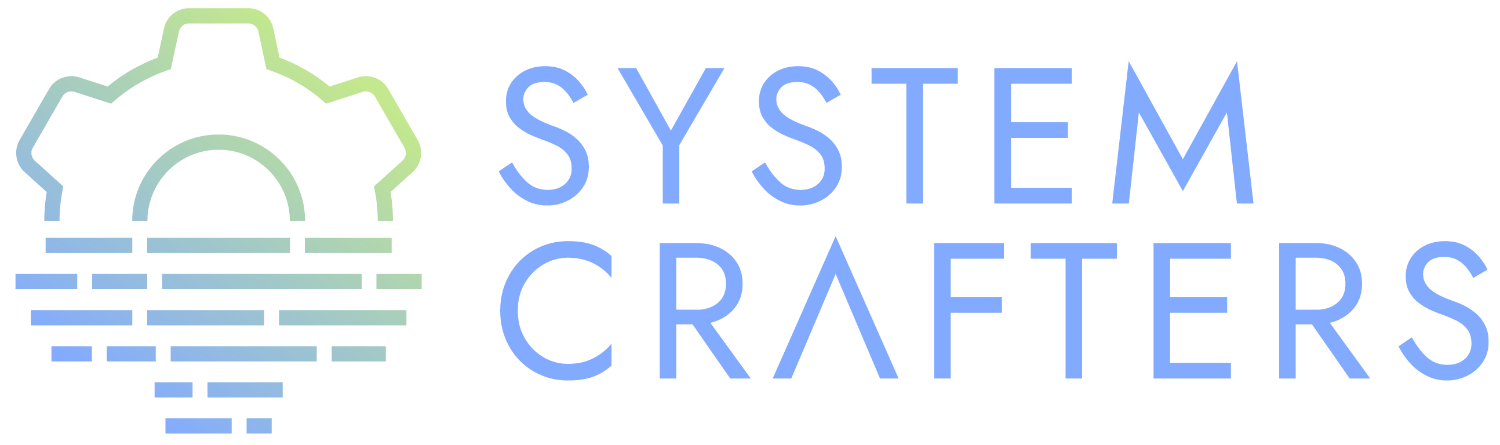¶Have you noticed these files before?
Emacs.org~#Emacs.org#.#Emacs.org~/.emacs.d/.lsp-session-v1~/.emacs.d/transient/~/.emacs.d/projectile-bookmarks.eld
Emacs and the packages we use create a lot of “temporary” files for various reasons.
Let’s keep our folders clean!
An example configuration can be found here.
¶Backup Files
Everyone sees these files, they get created when you edit a file and save it. (This doesn’t happen in VC-controlled repos, though!)
(setq backup-directory-alist `(("." . ,(expand-file-name "tmp/backups/" user-emacs-directory))))
NOTE: You’ll have to clean up any previous backup files that were created!
You can also turn off this behavior entirely:
(setq make-backup-files nil)
More info: https://www.gnu.org/software/emacs/manual/html_node/emacs/Backup.html
¶Auto Save Files
auto-save-mode will create temporary files in the same folder as edited files: #Emacs.org#
You can change this using auto-save-file-name-transforms:
;; auto-save-mode doesn't create the path automatically! (make-directory (expand-file-name "tmp/auto-saves/" user-emacs-directory) t) (setq auto-save-list-file-prefix (expand-file-name "tmp/auto-saves/sessions/" user-emacs-directory) auto-save-file-name-transforms `((".*" ,(expand-file-name "tmp/auto-saves/" user-emacs-directory) t)))
More info: https://www.gnu.org/software/emacs/manual/html_node/emacs/Auto-Save-Files.html#Auto-Save-Files
¶Lock Files
These are the files that look like .#Emacs.org. They appear when you have unsaved changes to a file in a buffer!
Unfortunately these can’t be moved, but they can be disabled:
(setq create-lockfiles nil)
I don’t recommend setting this across your whole configuration but it can be useful in certain projects where these files cause trouble. Use directory-local variables for this!
More information: https://www.gnu.org/software/emacs/manual/html_node/elisp/File-Locks.html
¶Files created by packages
Projectile, lsp-mode, and other packages create their own files to store variables and state!
(setq projectile-known-projects-file (expand-file-name "tmp/projectile-bookmarks.eld" user-emacs-directory) lsp-session-file (expand-file-name "tmp/.lsp-session-v1" user-emacs-directory))
¶An easy fix
Many files are created relative to user-emacs-directory already! We can change it in our config:
(setq user-emacs-directory (expand-file-name "~/.cache/emacs"))
NOTE: You will need to move all of your current transient files to this new location!
However, this isn’t 100% reliable; you’ll need to chase down the files created by modes and packages you use.
¶No Littering!
One community-maintained solution for this is the package no-littering:
https://github.com/emacscollective/no-littering
Even if you don’t want to use it, the settings it applies are very useful to learn what you might want to set!
(use-package no-littering)
NOTE: You need to use this very early in your configuration otherwise it won’t work as expected!
Now you can add the var/ and etc/ folders in your user-emacs-directory to your .gitignore!